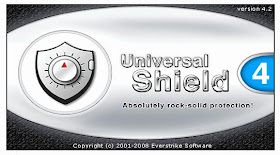With SuperRam, you take control of your computer's memory, how physical memory is allocated and help determine the performance of your computer system. Windows routinely allocates memory to applications, games and system processes; over time the memory becomes completely used handling all of these tasks. One solution to less memory installed in the computer is to purchase memory modules (RAM) and install them into your computer system. While installing more RAM is the best solution; another solution that can be used in conjunction is to use the memory you already have installed in a more intelligent way. Newer versions of Windows, such as Windows 8, Windows 7 and Windows Vista handle memory management in a much more efficient way; however this memory management is tailored for system stability only and no emphasis is placed on greater computer performance
With SuperRam, memory management is tuned to maintain computer stability but a greater emphasis is placed on computer performance. Once installed SuperRam begins to monitor the total amount of memory your computer has installed, it also monitors when your computer reaches a threshold of memory to maintain, when that threshold is reached SuperRam immediately will release all memory that it determines can be released on the computer system back to Windows. This has the effect of always keeping a certain amount of physical memory available to new programs, applications and games that are opened and used. Using physical memory as opposed to using the computers virtual memory allows these tasks to perform with faster performance. Virtual memory is the process of Windows using your hard disk drive to simulate physical memory (RAM); this allows you to use more programs simultaneously but it also greatly reduces computer performance. The reason for this performance difference is that the amount of data that can be transferred to physical memory is much greater than data that is transferred to a hard disk drive.
As an example of the difference in performance between physical memory and virtual memory; when you reboot your computer you immediately notice how programs, applications and games load much faster; this is because these programs are using physical memory instead of virtual memory. When Windows determines there is not enough physical memory for applications to load it uses virtual memory, causing those programs to load from your hard disk drive and performance of those applications drops considerably. In contrast when SuperRam is installed any new application, program or game that is opened will use physical memory installed on the computer and placing applications that you opened previously to use virtual memory. This allows software to run with an emphasis on performance when performance is needed; such as when playing games, editing photos/videos, using processor and memory intensive applications. When SuperRam is installed your computer operates like it was just recently rebooted; programs, games and other software instantly load and run smoothly.
SuperRam has been tested with the latest versions of Windows - Windows 8, Windows 7, Windows Vista, Windows XP and also works with server editions of Windows Server 2012, Windows Server 2008, Windows Server 2003. SuperRam has been also been tested on 64-bit editions of Windows 8, Windows 7, Windows Vista and Windows Server 2012, Windows Server 2008; allowing SuperRam to handle up to 2 TB of RAM on Windows Server 2012 and Windows Server 2008 and 128 GB on Windows 8, Windows 7 and Windows Vista. SuperRam runs as a Windows Service application; giving it the ability to work even when you are not logged into your computer and allowing your computer to run constantly at maximum performance. This software has also been written to automatically run when Windows is started, thus allowing SuperRam to operate with no user interaction whatsoever; simply install SuperRam and let it automatically increase the performance of your computer system.
Minimum system requirements
- Microsoft® Windows 8 (32-bit & 64-bit), Windows 7 (32-bit & 64-bit), Windows Vista (32-bit & 64-bit), Windows XP, Windows Server 2012 (32-bit & 64-bit), Windows Server 2008 (32-bit & 64-bit) or Windows Server 2003
- 133 megahertz (MHz) processor or faster
- At least 8 megabytes (MB) of RAM
- At least 15 megabytes (MB) of available space on the hard disk
- Keyboard and a mouse or some other compatible pointing device
- Video adapter and monitor with Super VGA (800 x 600) or higher resolution
Recommended system requirements
- Microsoft® Windows 8 (32-bit & 64-bit), Windows 7 (32-bit & 64-bit), Windows Vista (32-bit & 64-bit), Windows XP, Windows Server 2012 (32-bit & 64-bit), Windows Server 2008 (32-bit & 64-bit) or Windows Server 2003
- 700 megahertz (MHz) processor or faster
- At least 128 megabytes (MB) of RAM
- At least 15 megabytes (MB) of available space on the hard disk
- Keyboard and a mouse or some other compatible pointing device
- Video adapter and monitor with Extended Graphics Array (1024 x 768) or higher resolution
Download : PGWare SuperRam 6.2.11.2013 Silent Installer fulll pacth
| PGWare SuperRam 6.2.11.2013 Silent Installer fulll pacth
download |
silahkan di download  |